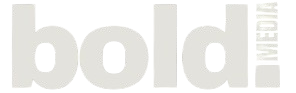11 Canva Alternatives | Design Your Social Media Content
Creating visually appealing content for social media is essential for businesses, influencers, and content creators alike. While Canva has become one of the most popular design tools for this purpose, it’s not the only option available. If you’re looking for alternative design tools that may offer different features, templates, or a fresh interface, you’re in luck! There are several great Canva alternatives that can help you design stunning social media posts, ads, and graphics without needing a degree in graphic design.
Here are 11 of the best Canva alternatives to consider for your next social media content project.
1. Adobe Spark
Best for: Professional-level design with creative flexibility.
Adobe Spark (now known as Adobe Creative Cloud Express) offers powerful design tools for creating everything from social media posts to videos and web pages. The platform provides an easy-to-use interface, pre-designed templates, and a variety of fonts, images, and icons to choose from.
- Pros:
- Integrates well with Adobe products.
- Offers a range of customization tools.
- Great for creating short videos and animations.
- Cons:
- Limited design flexibility compared to full-fledged tools like Photoshop.
- Some advanced features are locked behind a premium subscription.
2. Crello
Best for: Those looking for Canva’s core features with a more extensive free plan.
Crello is often hailed as one of Canva’s top competitors. It offers thousands of templates, animations, and design elements that are perfect for creating social media graphics. The tool is particularly good for designing animated posts and videos.
- Pros:
- Offers a huge library of templates and animations.
- Free plan with plenty of design elements.
- Cons:
- The interface may feel overwhelming for beginners.
- Limited features in the free version.
3. Fotor
Best for: Simple photo editing and design.
Fotor is an easy-to-use photo editing tool that also offers a design feature. It’s great for users who need to create social media content quickly with professional-quality images, and it features one-click design options for posts and banners.
- Pros:
- Excellent photo editing capabilities.
- Simple to use, even for beginners.
- High-quality templates.
- Cons:
- Limited design features compared to other alternatives.
- Paid version required for premium templates and tools.
4. PicMonkey
Best for: High-quality photo editing and touch-ups.
PicMonkey is a versatile design and photo-editing tool that allows you to create stunning visuals. It offers many of the same tools as Canva, such as templates, text overlays, and graphics, but also includes powerful photo touch-up and editing features.
- Pros:
- Great photo editing tools.
- Easy-to-use interface with lots of customization options.
- Offers both free and paid plans.
- Cons:
- Free plan has limited features.
- Some features are only available with the paid subscription.
5. Easil
Best for: Teams and collaboration-based design work.
Easil is a graphic design tool tailored for teams that need to collaborate on social media content. It features a drag-and-drop interface, advanced design elements, and templates specifically designed for social media graphics, presentations, and more.
- Pros:
- Ideal for collaboration.
- Advanced features like brand kits and templates for businesses.
- Good template selection for social media content.
- Cons:
- Some features are locked behind a paywall.
- Interface may be slightly overwhelming for new users.
6. Visme
Best for: Creating infographics and data-heavy content.
Visme is perfect for creating more complex, data-driven content such as infographics and reports. It has a robust template library for social media, but its real strength lies in visualizing data for presentations, marketing materials, and more.
- Pros:
- Advanced features for infographics and charts.
- Clean, professional templates.
- Good for creating branded content.
- Cons:
- More suitable for business use than casual social media content creation.
- Free version is quite limited in features.
7. Stencil
Best for: Quick and simple design work.
Stencil is an easy-to-use design tool that allows you to create social media posts, ads, and more in just a few clicks. It offers a simple interface with plenty of templates and design assets for a fast workflow.
- Pros:
- Super easy to use.
- Good for quick social media content creation.
- Over 5,000 templates available.
- Cons:
- Not as feature-rich as Canva or other competitors.
- Free version is very limited in terms of features.
8. Snappa
Best for: High-quality designs without the steep learning curve.
Snappa is another Canva alternative designed for people who want to create social media content quickly and easily. It comes with thousands of templates and design assets, making it perfect for those who need stunning visuals without a steep learning curve.
- Pros:
- Easy to use with drag-and-drop functionality.
- Offers a wide range of free templates.
- Perfect for social media marketing.
- Cons:
- Limited storage on free plan.
- Premium plans offer more features and storage options.
9. BeFunky
Best for: Creating fun, artistic designs.
BeFunky is a graphic design platform that stands out for its fun and artistic elements. It’s perfect for creating unique, out-of-the-box content for your social media channels. With tools for photo editing, collage making, and design, BeFunky is a versatile option.
- Pros:
- Great for photo enhancement and creative designs.
- Easy-to-use interface.
- Variety of templates, especially for social media.
- Cons:
- Premium version is required for some advanced features.
- Limited flexibility compared to other alternatives.
10. RelayThat
Best for: Consistent brand marketing across platforms.
RelayThat is an excellent design tool for users who want to maintain consistent branding across various social media platforms. It offers AI-driven tools to help automate your designs, ensuring that all your content has a uniform look across your marketing efforts.
- Pros:
- Great for managing multiple designs in one go.
- Helps maintain consistency in branding.
- Automation tools to speed up content creation.
- Cons:
- Steep learning curve for beginners.
- Primarily targeted at businesses and brands.
11. Adobe Illustrator
Best for: Advanced design with full creative control.
For those who need complete creative control over their designs, Adobe Illustrator is the industry standard. While it may not have the easy drag-and-drop functionality of Canva, it offers an unmatched level of design flexibility and precision, perfect for professional designers.
- Pros:
- Full creative control with advanced design features.
- Excellent for vector-based graphics.
- Industry standard for professional design.
- Cons:
- Requires more skill and experience to use effectively.
- Expensive subscription.
Conclusion
While Canva remains a go-to option for many, these 11 Canva alternatives offer unique features and benefits that can help you create standout social media content. Whether you’re looking for a simple design tool, something more complex for data visualization, or a solution tailored to team collaboration, there’s an option for every type of user.
From professional-grade tools like Adobe Illustrator to user-friendly platforms like Stencil and Snappa, these alternatives can help you diversify your design workflow and make your social media content even more impactful. The key is to experiment with a few of these tools to see which one best meets your design needs, and elevate your social media presence with creative, engaging visuals.
Come Work With Bold Media
Collaborating can bring a fresh perspective, expertise in the latest marketing strategies, and efficient execution to your marketing efforts, ultimately helping your business reach its goals and succeed in the digital world. Come join us!