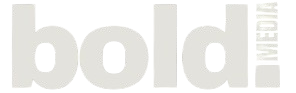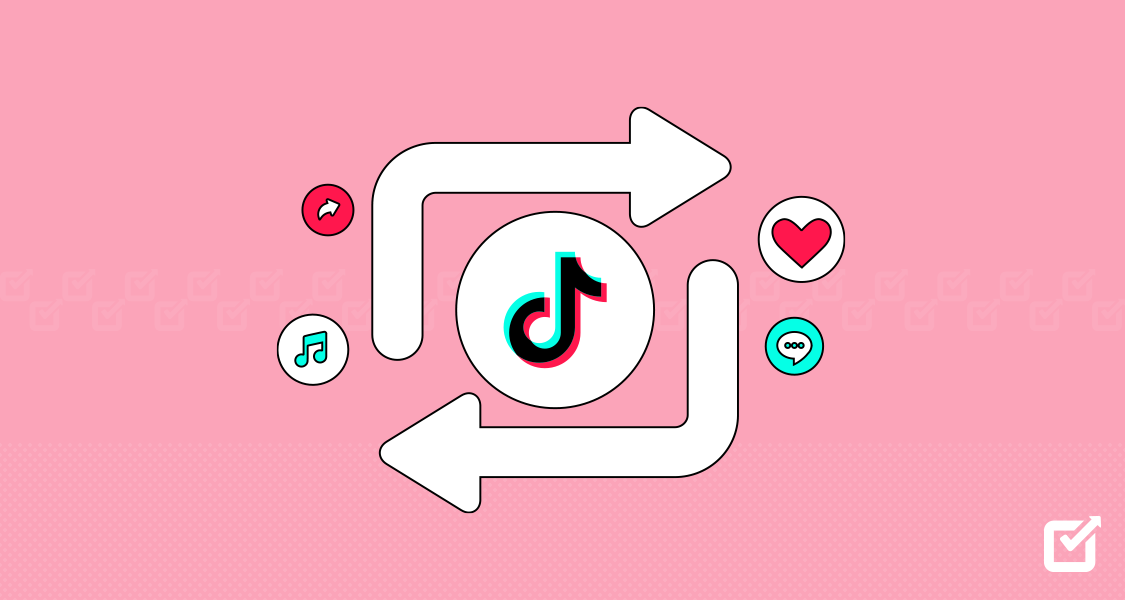
How to Repost on TikTok? Everything You Need to Know on Reposting
TikTok is one of the most engaging platforms for creating and sharing short-form video content. With its rapidly growing user base, reposting content can help boost your visibility, enhance interaction with your audience, and even build relationships with other creators. But what exactly does reposting mean on TikTok, and how can you do it effectively?
In this article, we’ll guide you through everything you need to know about reposting on TikTok, from how to share others’ videos to best practices for increasing engagement.
What Does Reposting on TikTok Mean?
Reposting on TikTok generally refers to sharing someone else’s video on your account. This can be done through various methods, such as:
- Using the “Share” Button: TikTok allows you to share a video directly to other platforms or with your followers via a repost feature.
- Remixing a Video: TikTok’s Remix feature allows you to create a video that responds to or interacts with another user’s video.
- Sharing via a Link: You can also copy the link to a TikTok video and share it directly with friends or across other platforms.
Reposting can be an effective way to highlight content you like, collaborate with others, or give credit to the original creator. However, it’s essential to do so ethically and respect the community guidelines and copyright rules.
How to Repost on TikTok
There are multiple ways to repost content on TikTok. Let’s break down the most common methods:
1. Reposting a Video Using the Share Button
TikTok provides a “Share” button on every video, making it easy to repost content. This method doesn’t directly add the video to your feed but allows you to share it with others or your followers.
Steps to Repost Using the Share Button:
- Find the video you want to repost on your TikTok feed.
- Tap the “Share” button (an arrow icon) located on the right side of the video.
- Choose your sharing option:
- Share via TikTok: Share it directly with your friends on TikTok via the message feature.
- Share via other platforms: You can also share it via WhatsApp, Facebook, Twitter, or other platforms.
- Select “Add to Favorites” to save the video on your profile for later reference.
2. Using TikTok’s Remix Feature
TikTok’s Remix feature allows users to interact with or respond to an existing video by adding their own clip. It’s similar to the concept of “duets,” where your video appears side-by-side with the original content, but it can also be a split-screen or integrated response.
Steps to Remix a Video:
- Find the video you want to remix.
- Tap the “Share” button.
- Select “Remix This Video” from the sharing options.
- Record your video in response to the original, following the guidelines set for Remixing.
- Edit and post the new video to your feed.
This feature is great for creating collaborative or reaction-style content that still gives credit to the original creator.
3. Download and Upload a Video (with Permission)
If you want to repost a video to your feed, you can download it (with the creator’s permission) and then upload it to your own TikTok profile. This method allows the video to appear directly in your feed, but only do this if you have permission from the original creator to avoid copyright infringement.
Steps to Download and Re-upload a Video:
- Open the video you want to repost.
- Tap the “Share” button and select “Save Video”.
- Once the video is saved to your device, open TikTok and tap the “+” button to upload a new video.
- Upload the downloaded video, add a caption, tags, and hashtags.
- Give credit to the original creator in your caption, especially if you didn’t get permission.
4. Share via Link (Not Direct Repost)
Sometimes, rather than directly reposting the video to your profile, you might just want to share a link to the video. This is helpful if you want to give your followers a chance to check out a video without cluttering your feed.
Steps to Share a Link:
- Tap the “Share” button on the desired video.
- Select “Copy Link”.
- Paste the link in a comment, message, or elsewhere.
This is an easy way to share content while still directing traffic to the original creator’s profile.
Best Practices for Reposting on TikTok
While reposting content on TikTok is a great way to share your favorite videos and interact with others, it’s essential to follow best practices to keep things ethical and engaging:
1. Give Credit to the Original Creator
Always ensure that the original creator is credited for their work. If you’re remixing or reposting, mention their TikTok username in the caption or use the tagging feature.
2. Don’t Overdo It
Reposting other people’s content too often can make your feed look cluttered and may hurt your personal brand. Instead, repost selectively—share videos that align with your interests, values, and audience.
3. Be Respectful of Copyright
If you’re downloading and re-uploading videos, make sure you have explicit permission from the creator. Reposting without permission or using copyrighted content without giving credit could lead to account suspension or removal of your video.
4. Remix Responsibly
When remixing a video, be respectful of the original creator’s work. It’s not just about showing a reaction; it’s about adding value. Offer your audience something unique through the remix while still honoring the original video.
5. Engage with the Video’s Community
When reposting or remixing, engage with the community by responding to comments, liking, and sharing the original video. This creates a positive interaction and encourages future collaborations.
Benefits of Reposting on TikTok
Reposting can be a powerful tool for growth and engagement on TikTok. Here’s why:
- Increased Engagement: Sharing others’ videos or responding with remixes creates opportunities for interaction and increases your chances of being discovered by new followers.
- Community Building: Reposting and crediting creators can help build connections with other TikTokers and foster a sense of community.
- Brand Visibility: Reposting relevant content can help enhance your brand’s visibility by associating you with popular or trending topics.
- Content Diversity: By reposting, you can introduce variety to your feed, showcasing different types of content while still maintaining consistency in your niche.
Conclusion
Reposting on TikTok isn’t just a way to share content—it’s an opportunity to collaborate, build community, and grow your following. Whether you’re using the “Share” button, remixing a video, or downloading and uploading content with permission, reposting can be a powerful tool for engagement and creativity on the platform. Just be sure to follow TikTok’s guidelines, respect other creators, and give credit where it’s due.
Now that you know how to repost on TikTok and the best practices to follow, start leveraging this strategy to boost your TikTok presence today!
Come Work With Bold Media
Collaborating can bring a fresh perspective, expertise in the latest marketing strategies, and efficient execution to your marketing efforts, ultimately helping your business reach its goals and succeed in the digital world. Come join us!