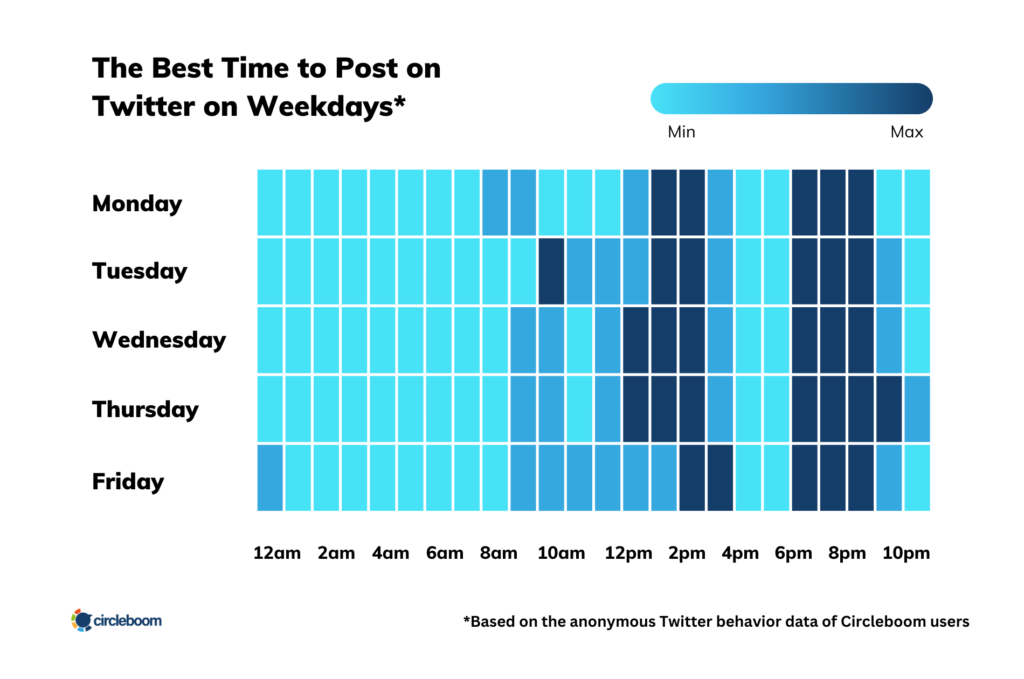Mocktail Industry Growth Statistics and Trends
Home About Us Services Social Media Consultation Branding Art Direction Social Media Strategy Community Management Content Creation Photography Videography Graphic Designs Illustration 2D Animation 3D Animation Web Design & Development Search Engine Optimization CPC Google Advertising Meta Advertising E-Mail Marketing Influencers Marketing’s Studio Work Blog Home About Us Services Social Media Consultation Branding Art Direction Social Media Strategy Community Management Content Creation Photography Videography Graphic Designs Illustration 2D Animation 3D Animation Web Design & Development Search Engine Optimization CPC Google Advertising Meta Advertising E-Mail Marketing Influencers Marketing’s Studio Work Blog Get A Qoute Mocktail Industry Growth Statistics and Trends: A Rising Trend in 2024 The beverage industry is undergoing a transformation as consumer preferences shift towards healthier, non-alcoholic options. Mocktails—alcohol-free cocktails that mimic the taste and presentation of traditional cocktails—have emerged as one of the hottest trends in the food and beverage sector. With a growing demand for wellness-focused, alcohol-free drinks, the mocktail industry is experiencing significant growth. In this article, we will explore key mocktail industry growth statistics, emerging trends, and the factors driving this surge in popularity. What Are Mocktails? Mocktails are non-alcoholic beverages that replicate the complex flavors and artistic presentation of traditional cocktails. They are made from fresh fruits, herbs, spices, juices, and other flavoring ingredients, without the inclusion of alcohol. Mocktails are a perfect option for individuals who want to enjoy the social experience of drinking cocktails but without the intoxicating effects of alcohol. Mocktails are popular among various demographics, including health-conscious individuals, pregnant women, those recovering from addiction, and anyone looking to reduce alcohol consumption. With these trends, the mocktail category has found its place in bars, restaurants, hotels, and even at home gatherings. Key Statistics: Growth of the Mocktail Industry The mocktail industry is growing rapidly, with more consumers opting for healthier and alcohol-free alternatives. Here are some key statistics that illustrate the growth and potential of the mocktail market: 1. The Non-Alcoholic Beverage Market Size The global non-alcoholic beverage market is estimated to be worth around $1.9 trillion in 2024 and is projected to grow at a CAGR of 5.7% from 2024 to 2030, driven largely by the rising demand for non-alcoholic drinks like mocktails. The non-alcoholic spirits and mocktail market alone is expected to reach approximately $1.5 billion by 2026, with a robust growth trajectory as consumer preferences shift towards healthier lifestyles. 2. Rising Popularity Among Millennials and Gen Z Surveys show that approximately 50% of millennials and Gen Z consumers are seeking non-alcoholic alternatives, including mocktails. This trend is largely driven by a shift in socializing habits, with many opting for alcohol-free options when they go out. The “sober curious” movement, which encourages people to embrace sobriety or drink less alcohol, is also contributing to the rise in mocktail popularity. According to a report by IWSR, 20% of alcohol drinkers in the U.S. said they plan to drink less alcohol in the future, and mocktails are playing a key role in offering alternatives. 3. Growth in Mocktail Menu Offerings As demand for mocktails grows, bars and restaurants are increasingly adding mocktail options to their menus. According to a 2023 National Restaurant Association report, 60% of restaurants now offer at least one non-alcoholic cocktail option, up from just 40% in 2020. This growth reflects the changing preferences of diners who seek flavor-rich, alcohol-free options. 4. The Impact of Alcohol-Free Brands Alcohol-free brands are leading the way in expanding the mocktail industry. Companies like Seedlip (a non-alcoholic spirits brand) and Lyre’s have been significant players in making mocktails more mainstream. Seedlip, for example, reported a 5x growth in sales from 2020 to 2022, while Lyre’s saw a 63% increase in sales globally. This success demonstrates how the rise of premium non-alcoholic spirits is fueling the mocktail industry’s growth. Key Trends in the Mocktail Industry The rise in popularity of mocktails can be attributed to several factors, including health and wellness trends, social shifts, and the growing sophistication of non-alcoholic beverages. Here are some of the prominent trends in the mocktail industry: 1. Health and Wellness Focus As consumers become more health-conscious, there is a growing demand for beverages that are low in sugar, calories, and alcohol. Mocktails, often made with fresh fruits, herbs, and natural ingredients, offer a healthier alternative to traditional sugary cocktails. The rise of functional mocktails is a key trend, where mocktails include ingredients that offer additional health benefits such as adaptogens, probiotics, and immune-boosting properties. 2. Creative and Premium Mocktails Mocktails are no longer just simple juice-based drinks. The increasing sophistication of mocktail recipes, with the use of exotic fruits, spices, and high-quality ingredients, is becoming a key trend. Consumers are seeking premium non-alcoholic experiences that mirror the craft cocktail culture. Bars and restaurants are investing in creating signature mocktail recipes, using techniques like smoking, molecular gastronomy, and infusions to make mocktails more engaging and unique. 3. Mocktail-Only Bars and Events There has been a rise in mocktail-only bars and alcohol-free pop-up events. These establishments cater to consumers who want a fun, social experience without alcohol. In major cities like New York, London, and Melbourne, alcohol-free bars are becoming more common, offering mocktail menus alongside other wellness-focused offerings. Special events, such as sober raves and alcohol-free festivals, are also growing in popularity, creating a platform for mocktails to shine as an integral part of the experience. 4. Celebrity Endorsements and Influencers Celebrities and influencers are embracing the mocktail trend, further pushing its popularity. High-profile figures like Ariana Grande and Rihanna have launched their own non-alcoholic beverage lines, sparking a surge in interest among fans and followers. As social media influencers share their mocktail recipes, DIY mocktail videos, and alcohol-free lifestyles, the reach and influence of the mocktail market continue to expand. The Future of the Mocktail Industry The future of the mocktail industry looks promising, with increasing demand for non-alcoholic options continuing to shape the beverage landscape. Consumers are not only seeking healthier alternatives but are also desiring more enjoyable, flavorful options that do not sacrifice the
Mocktail Industry Growth Statistics and Trends Read More »