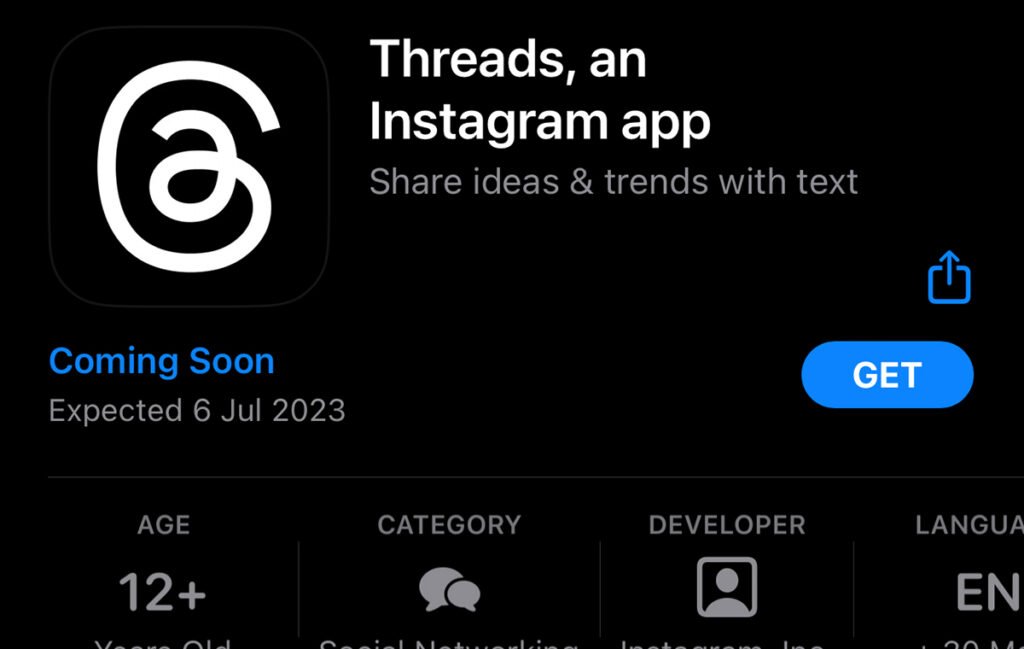The Rise of Threads & New Social Platforms – Should businesses invest in them?
Home About Us Services Social Media Consultation Branding Art Direction Social Media Strategy Community Management Content Creation Photography Videography Graphic Designs Illustration 2D Animation 3D Animation Web Design & Development Search Engine Optimization CPC Google Advertising Meta Advertising E-Mail Marketing Influencers Marketing’s Studio Work Blog Home About Us Services Social Media Consultation Branding Art Direction Social Media Strategy Community Management Content Creation Photography Videography Graphic Designs Illustration 2D Animation 3D Animation Web Design & Development Search Engine Optimization CPC Google Advertising Meta Advertising E-Mail Marketing Influencers Marketing’s Studio Work Blog Get A Qoute The Rise of Threads & New Social Platforms – Should businesses invest in them? Social media has continuously evolved, from MySpace and Facebook to Instagram and TikTok. Each new platform disrupts the landscape, offering fresh engagement strategies. Threads, launched by Meta, is one of the latest entrants, aiming to challenge Twitter’s dominance in real-time discussions. As businesses look to stay ahead of trends, the question arises: Should they invest in new social media platforms? The Rise of Threads: What Makes It Different? Meta’s Threads emerged as a direct competitor to Twitter, focusing on text-based conversations. It integrates with Instagram, allowing seamless cross-platform engagement. Unlike traditional social networks, Threads emphasizes a more personal, community-driven interaction. Key Features of Threads: Instagram Integration: Easy sign-ups and follower migration from Instagram. Algorithm-Driven Feed: Prioritizes engaging discussions and active users. Ad-Free (For Now): No advertising yet, but potential for future monetization. Conversational & Real-Time Focus: Similar to Twitter, but with a more streamlined approach. For businesses, Threads presents an opportunity to connect with audiences in an informal, discussion-based manner. However, since the platform is still developing, its long-term impact remains uncertain. Other Emerging Social Platforms to Watch While Threads has captured attention, other platforms are also making waves: Bluesky: A decentralized social network backed by Twitter’s former CEO, Jack Dorsey, focusing on data privacy and user control. Mastodon: A community-driven, open-source alternative to traditional social media. Lemon8: A lifestyle-focused social platform gaining traction among younger audiences. BeReal: Prioritizing authentic, unfiltered social interactions. Should Businesses Invest in New Platforms? While being an early adopter can provide advantages, it also carries risks. Here are key factors businesses should consider: Audience Relevance Not every platform attracts the same audience. Businesses should analyze user demographics before dedicating resources. Content Fit Some platforms prioritize video (TikTok, YouTube), while others focus on text (Threads, Twitter). A business should align its content strategy with the platform’s core engagement style. Platform Stability & Longevity Many platforms have launched with great hype, only to fade away (e.g., Clubhouse, Vine). Investing too early without a long-term strategy can lead to wasted resources. Advertising & Monetization Opportunities Businesses relying on paid advertising should assess whether platforms have robust ad solutions in place. Threads currently lacks ads, but Meta may introduce them in the future. Competitive Advantage Being an early adopter can differentiate brands from competitors. Establishing a strong presence before competitors can help build authority and audience loyalty. Case Study: Brands That Benefited from Early Adoption Several brands have successfully leveraged early adoption strategies: TikTok: Brands like Chipotle and Nike embraced TikTok early, leading to viral marketing success. Instagram Reels: Businesses using Instagram Reels from launch gained an algorithm boost, leading to increased reach. Threads: Some brands have already built a significant following on Threads by engaging in real-time conversations and thought leadership. Questions to Ask Before Investing in New Social Platforms: Who is my target audience, and are they active on these platforms? What type of content performs well on these platforms? How does the platform’s algorithm favor business content? Are there monetization or advertising opportunities? Final Thoughts: Should Your Business Invest? Investing in new social media platforms requires a strategic approach. Businesses should: Experiment with organic content before committing significant budgets. Monitor platform growth and user engagement trends. Stay flexible, adapting to changes in platform policies and audience behavior. For brands willing to take calculated risks, early adoption can offer a competitive edge. However, businesses should prioritize platforms that align with their marketing goals and audience preferences. Come Work With Bold Media Collaborating can bring a fresh perspective, expertise in the latest marketing strategies, and efficient execution to your marketing efforts, ultimately helping your business reach its goals and succeed in the digital world. Come join us! Get Your Free Custom Proposal Your audience is on social media. You should be too. Bold Media Join the family! Email Address Subscribe You have been successfully Subscribed! Ops! Something went wrong, please try again. Business Centre, Sharjah Publishing City, Sharjah, United Arab Emirates Work@boldmedia.ae +971 504039664 Home About Us Services Careers Studio Work Blog Home About Us Services Careers Studio Work Blog Linkedin Whatsapp Facebook Instagram Copyright © 2024 boldmedia.ae | Powered by BOLD FZE LLC
The Rise of Threads & New Social Platforms – Should businesses invest in them? Read More »