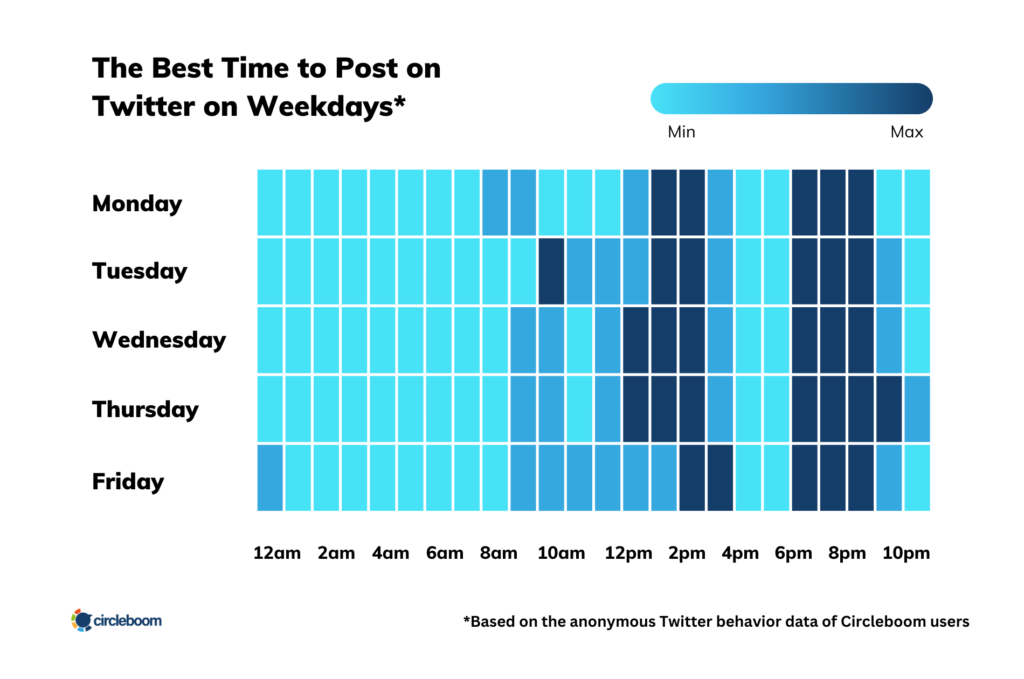X Marketing: Made Easy | The All-in-One Guide For Your Business
Home About Us Services Social Media Consultation Branding Art Direction Social Media Strategy Community Management Content Creation Photography Videography Graphic Designs Illustration 2D Animation 3D Animation Web Design & Development Search Engine Optimization CPC Google Advertising Meta Advertising E-Mail Marketing Influencers Marketing’s Studio Work Blog Home About Us Services Social Media Consultation Branding Art Direction Social Media Strategy Community Management Content Creation Photography Videography Graphic Designs Illustration 2D Animation 3D Animation Web Design & Development Search Engine Optimization CPC Google Advertising Meta Advertising E-Mail Marketing Influencers Marketing’s Studio Work Blog Get A Qoute X Marketing: Made Easy | The All-in-One Guide For Your Business In today’s digital world, where businesses are constantly vying for attention, effective marketing strategies are more important than ever. One of the most impactful and efficient ways to gain visibility, attract customers, and drive conversions is through a comprehensive and integrated marketing approach. X Marketing, an umbrella term that covers everything from social media and digital advertising to content creation and email campaigns, is your all-in-one solution for business success. Whether you’re a small business owner, a marketer, or an entrepreneur looking to streamline your marketing efforts, this guide will walk you through the basics of X Marketing, why it matters, and how to use it to grow your business. What is X Marketing? X Marketing refers to a holistic, multi-channel marketing strategy that combines different elements of digital marketing to achieve optimal results. Think of it as integrating all the best practices, tools, and strategies into one cohesive plan that targets your audience across various platforms. Whether you’re using SEO, content marketing, social media, paid ads, email marketing, or influencer partnerships, X Marketing is about using the right mix of tactics to elevate your brand. Core Elements of X Marketing Digital Advertising: Pay-per-click ads (PPC), social media ads, search engine ads, and display advertising to capture your audience. Content Marketing: Creating valuable, relevant content that resonates with your target market, such as blogs, videos, infographics, or podcasts. SEO (Search Engine Optimization): Optimizing your website and content to rank higher on search engines and get noticed by organic search traffic. Social Media Marketing: Promoting your brand across platforms like Facebook, Instagram, LinkedIn, Twitter, and TikTok to engage with customers. Email Marketing: Using email campaigns to communicate directly with your audience, provide updates, and drive conversions. Influencer Marketing: Partnering with social media influencers to leverage their audience and promote your products. Why X Marketing Matters for Your Business With the world moving rapidly toward digital-first strategies, relying on one channel or marketing tool isn’t enough. Here’s why adopting X Marketing is crucial for business growth: Comprehensive Customer ReachDifferent people engage with different platforms. By using a multi-channel approach, you can reach your audience where they spend their time. Whether they’re scrolling through Instagram, reading blogs, or receiving email newsletters, you ensure that your brand is everywhere they are. Improved Customer EngagementThe more touchpoints you have with your audience, the more likely they are to interact with your brand. With X Marketing, you can create consistent engagement through various platforms, from social media posts to personalized email responses. Increased Brand VisibilityCombining several marketing channels allows for greater brand exposure. Your brand doesn’t just exist on one platform but across many, boosting awareness and building recognition. Better Data-Driven DecisionsWhen you integrate multiple strategies, you gather more data about your audience’s preferences, behaviors, and interests. This data enables you to refine your marketing efforts and make smarter decisions for long-term success. Cost-EfficiencyUsing a mix of paid and organic channels allows you to stretch your marketing budget further. Organic methods like content creation and SEO can complement paid ads, ensuring that your budget is used wisely and effectively. How to Implement X Marketing in Your Business Ready to make X Marketing work for your business? Here’s a step-by-step guide on how to create and implement your strategy. Step 1: Define Your Goals Every marketing campaign begins with a clear goal. Are you trying to build brand awareness? Increase website traffic? Boost sales or customer retention? Having specific objectives will guide the direction of your efforts. Step 2: Understand Your Audience It’s essential to know who you’re marketing to. Create customer personas to understand their demographics, interests, and pain points. This information will help you tailor your messaging and choose the right platforms to connect with them. Step 3: Choose Your Marketing Channels Based on your audience’s behavior and preferences, choose the right channels for your campaign. If your target audience is active on Instagram, prioritize Instagram ads and posts. If you’re focusing on B2B marketing, LinkedIn might be your best bet. Step 4: Create Compelling Content Content is king in the world of X Marketing. Create valuable content that resonates with your audience and aligns with your goals. Whether it’s blog posts, social media updates, or videos, ensure your content is informative, entertaining, and shareable. Step 5: Optimize for Search SEO is crucial to ensure your content is discoverable. Make sure your website, blog posts, and other content are optimized for relevant keywords, so your business ranks high in search engines and attracts organic traffic. Step 6: Invest in Paid Advertising Paid ads can complement your organic marketing efforts and help you reach a broader audience. Use Google Ads, social media ads, or display ads to target specific customer segments and drive traffic to your website or landing pages. Step 7: Monitor and Analyze Performance Use analytics tools like Google Analytics, Facebook Insights, or email campaign reports to track your progress. Measure key performance indicators (KPIs) like click-through rates, conversion rates, and customer acquisition costs to evaluate success and make adjustments. Step 8: Engage and Respond Don’t forget to engage with your audience. Respond to comments on your social media posts, interact with customers via email, and actively participate in conversations. Building strong relationships with your audience is a key factor in turning leads into loyal customers. X Marketing Tools You Can Use To streamline your X Marketing efforts, leverage
X Marketing: Made Easy | The All-in-One Guide For Your Business Read More »