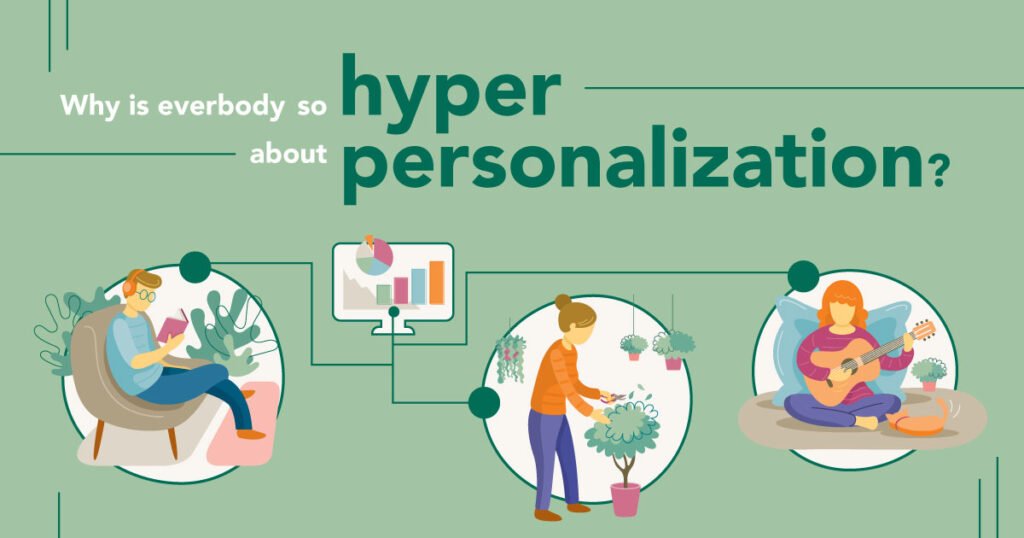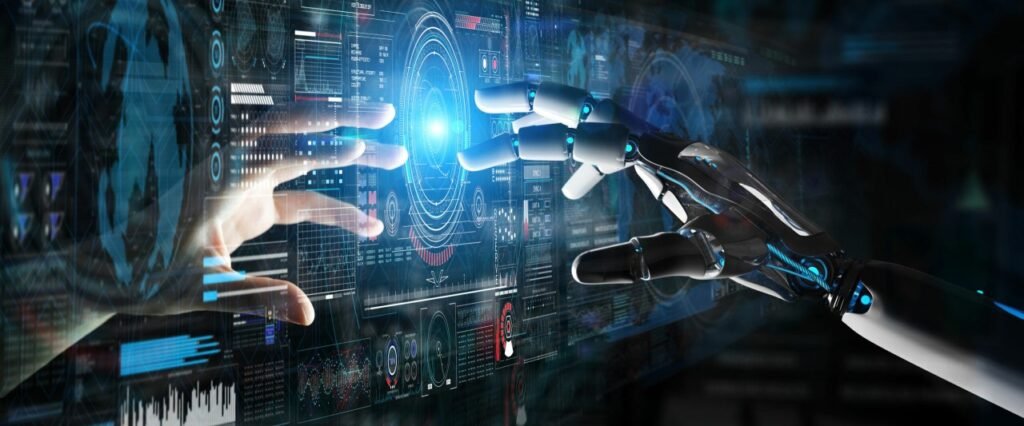Voice Search Optimization: The Future of Digital Advertising in the UAE
Home About Us Services Social Media Consultation Branding Art Direction Social Media Strategy Community Management Content Creation Photography Videography Graphic Designs Illustration 2D Animation 3D Animation Web Design & Development Search Engine Optimization CPC Google Advertising Meta Advertising E-Mail Marketing Influencers Marketing’s Studio Work Blog Home About Us Services Social Media Consultation Branding Art Direction Social Media Strategy Community Management Content Creation Photography Videography Graphic Designs Illustration 2D Animation 3D Animation Web Design & Development Search Engine Optimization CPC Google Advertising Meta Advertising E-Mail Marketing Influencers Marketing’s Studio Work Blog Get A Qoute Voice Search Optimization: The Future of Digital Advertising in the UAE The emergence of voice-activated technologies is revolutionizing the way we look for information. Voice search is changing the way we use the internet as digital assistants like Google Assistant, Siri, and Alexa become more and more integrated into our daily lives. Businesses must adapt as the UAE’s rapidly tech-savvy populace embraces this change. So, in this voice-first world, how can your brand remain relevant? You may get help navigating this digital transformation from boldmedia.ae. The Shift from Typing to Talking Remember when you had to type everything out to search the web? Now, with voice search, things are getting much faster—and easier. Whether it’s looking for the nearest restaurant or ordering a ride, people are choosing to talk rather than type. In the UAE, where people are always on the go, voice search makes life simpler. This trend is expected to grow, with many people using their voice to search up to 30% of the time by 2025. For digital marketers, this is a game changer. Search engines like Google are optimizing for voice search, so businesses must adapt. Keywords like “best pizza” are evolving into more natural, conversation-style phrases, such as “Where can I find the best pizza in Dubai?” This means brands need to rethink their SEO strategy to stay ahead of the curve. Why Voice Search Should Matter to Your Brand More Local and Natural Convenience and instantaneous responses are the main goals of voice searches. People are looking for answers to questions like “What time does the mall close in Dubai?” or “What’s the best cafe near me?” This implies that local SEO is essential for businesses. Voice search can generate immediate foot traffic for local businesses. Your exposure soars when a local voice search returns your store as the result. The Key Is Instant Gratification Users anticipate instant results while using voice search. Companies who appear in these search results will be able to reach their target audience when they need them. Consider a customer who wants to know “which gym in Dubai is the best?” It’s more than just a search result if your brand appears first; it’s an opportunity to gain a new customer. Voice search demands faster responses, and companies that can meet this demand will reap the rewards. Quick Fixes: How to Prepare for the Voice-First Future Make Conversations Your Top Priority Consider your speech as well as your typing. Instead of inputting broken terms, consumers are more likely to ask complete questions that are more conversational in tone. Making material that provides clear answers to queries like “What are the top three things to do in Dubai this weekend?” is a straightforward method. Give Local Search Priority Making sure your company appears on Google My Business and local directories might increase your chances of being found, as the majority of voice searches have a local focus. Remember that ratings and reviews can have a significant impact on your visibility when someone requests recommendations! Mobile Optimization and Speed Considering that mobile devices perform the majority of voice searches, ensure your website is designed for mobile. It should load quickly and provide a seamless experience, as speed is a crucial factor for ranking well in voice search. The Road Ahead: Voice Search is Here to Stay Voice search is still in its infancy, but it has a promising future in digital advertising. The way we search will only get smarter as AI, machine learning, and voice assistants develop further. Brands that act now—optimizing their content for voice, increasing local visibility, and concentrating on real-time solutions—will be the ones who succeed in this new environment. boldmedia.ae is here to help you get ahead of the curve. With our expertise in digital marketing and SEO, we can guide you through the process of adapting your brand’s online presence to voice search. Visit boldmedia.ae today and get started on optimizing your business for the voice-first future. Come Work With Bold Media Collaborating can bring a fresh perspective, expertise in the latest marketing strategies, and efficient execution to your marketing efforts, ultimately helping your business reach its goals and succeed in the digital world. Come join us! Get Your Free Custom Proposal Your audience is on social media. You should be too. Bold Media Join the family! Email Address Subscribe You have been successfully Subscribed! Ops! Something went wrong, please try again. Business Centre, Sharjah Publishing City, Sharjah, United Arab Emirates Work@boldmedia.ae +971 504039664 Home About Us Services Careers Studio Work Blog Home About Us Services Careers Studio Work Blog Linkedin Whatsapp Facebook Instagram Copyright © 2024 boldmedia.ae | Powered by BOLD FZE LLC
Voice Search Optimization: The Future of Digital Advertising in the UAE Read More »