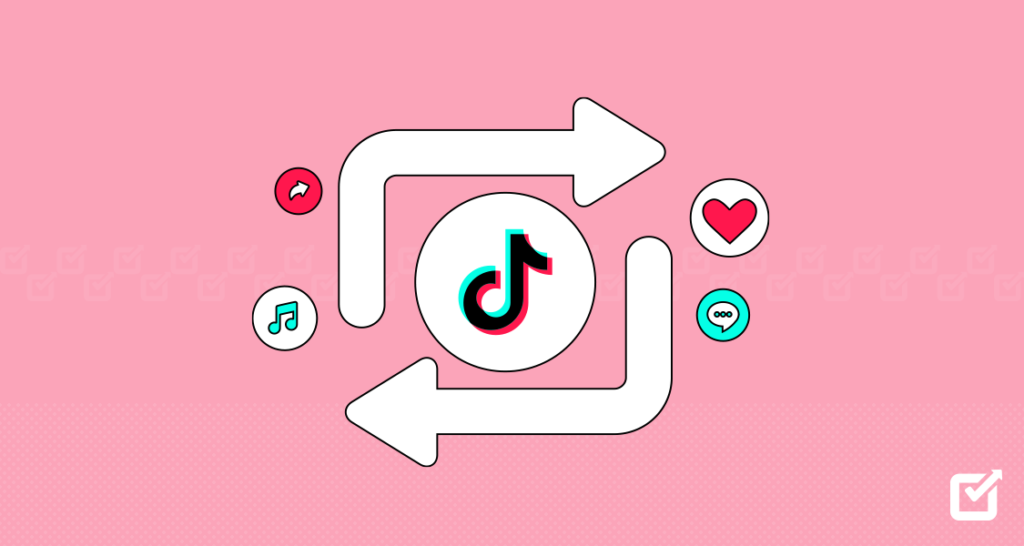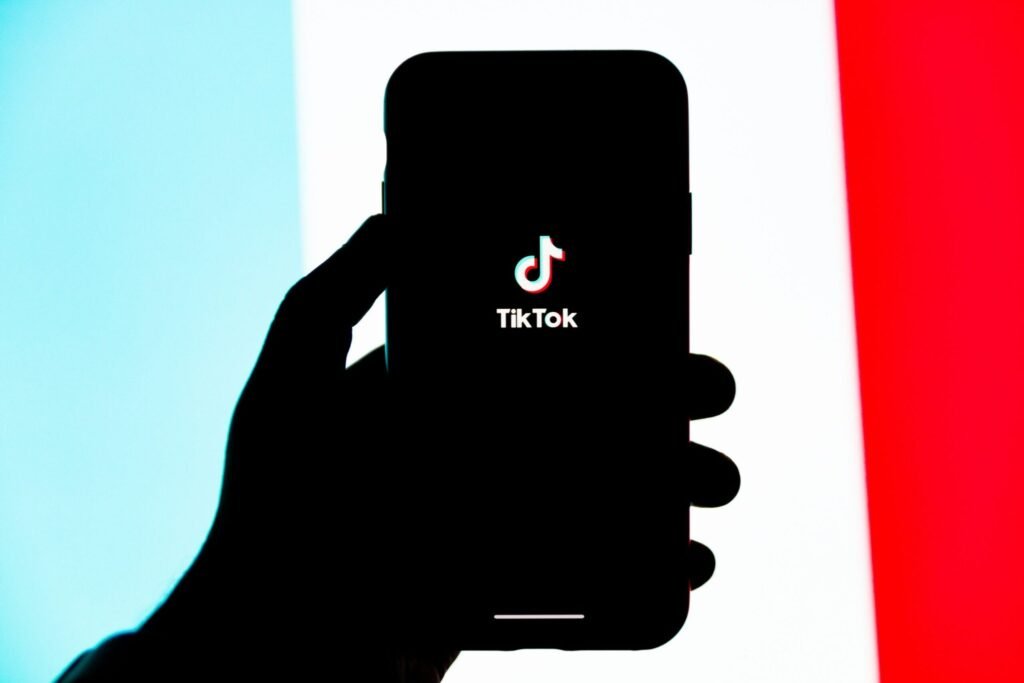Leveraging TikTok for Business Growth in the UAE
Home About Us Services Social Media Consultation Branding Art Direction Social Media Strategy Community Management Content Creation Photography Videography Graphic Designs Illustration 2D Animation 3D Animation Web Design & Development Search Engine Optimization CPC Google Advertising Meta Advertising E-Mail Marketing Influencers Marketing’s Studio Work Blog Home About Us Services Social Media Consultation Branding Art Direction Social Media Strategy Community Management Content Creation Photography Videography Graphic Designs Illustration 2D Animation 3D Animation Web Design & Development Search Engine Optimization CPC Google Advertising Meta Advertising E-Mail Marketing Influencers Marketing’s Studio Work Blog Get A Qoute Leveraging TikTok for Business Growth in the UAE Companies operating in the United Arab Emirates need to change with the times in order to compete in the digital world. Among these platforms, TikTok stands out for its meteoric rise. Companies aiming to grow their customer base in the UAE can’t do without TikTok, thanks to its captivating content and effective marketing strategies. Why TikTok is a Game Changer for UAE Businesses Besides being a popular entertainment app, TikTok is also a formidable marketing tool. TikTok could be a great addition to your company’s digital marketing strategy for the following reasons: Broad Reach to a Vast Audience TikTok is seeing explosive growth in the UAE, particularly among the country’s youth. Businesses may reach a varied and engaged audience with millions of active users. If you want your brand to be seen by more people than simply your fans, you could look into using TikTok’s algorithm to promote your content. Engaging, Condensed Content Engaging short videos are the lifeblood of TikTok. Using this approach, companies may present their wares in an engaging and easy-to-understand manner. Businesses may engage viewers and attract new ones on TikTok in a limitless variety of ways, such as by showing them what goes on behind the scenes, demonstrating products, or taking part in popular challenges. Interacting Directly with Your Viewers Interactions are the heart of TikTok. Businesses can encourage direct audience participation with the platform’s features, such as comments, likes, shares, and duets. This kind of immediate interaction strengthens bonds and fosters brand loyalty. Exposure to Viral Content and Involvement in Trends Businesses can gain a lot of exposure on TikTok by capitalizing on certain trends because of the app’s viral nature. If your company wants to increase its visibility and exposure quickly, jumping on a current topic—be it a challenge, a hashtag, or a hit song—is a great way to do it. Strategies for UAE Businesses to Succeed on TikTok Businesses should approach TikTok wisely if they want to make the most of it. In this way: Make Content That Touches People The key is to know who you’re talking to. Make sure your material is entertaining, genuine, and aesthetically appealing so it can attract your target audience. Don’t be hesitant to think creatively; TikTok viewers adore originality. Make Regular Posts Consistency is key when you want to generate momentum. To keep your audience engaged, offer new content regularly. Consistency, no matter how small, keeps your business at the forefront of people’s minds. Be an Early Adopter of Trends Trends and difficulties are what make TikTok tick. Businesses can take advantage of the momentum and maybe become viral if they join trendy hashtags or challenges early on. Try to keep tabs on current trends and think of innovative methods to incorporate them into your business strategy. Work with famous people on TikTok One of the keys to TikTok’s success has been its influencers. Collaborating with influencers whose values are congruent with your own allows you to access their sizable and active fan bases while also increasing the reach and engagement of your own content. Potential clients’ trust and reputation can be enhanced in this way. Bold Media, Your TikTok Marketing Partner. Bold Media is here to assist UAE businesses in realizing TikTok’s full potential. We are experts at developing original, compelling content that is perfect for your brand. Let us help you dominate TikTok with trend-driven videos, influencer collaborations, and smart content planning. Do you want to expand your TikTok business? If you want Bold Media to generate the buzz your brand deserves, contact them immediately! Come Work With Bold Media Collaborating can bring a fresh perspective, expertise in the latest marketing strategies, and efficient execution to your marketing efforts, ultimately helping your business reach its goals and succeed in the digital world. Come join us! Get Your Free Custom Proposal Your audience is on social media. You should be too. Bold Media Join the family! Email Address Subscribe You have been successfully Subscribed! Ops! Something went wrong, please try again. Business Centre, Sharjah Publishing City, Sharjah, United Arab Emirates Work@boldmedia.ae +971 504039664 Home About Us Services Careers Studio Work Blog Home About Us Services Careers Studio Work Blog Linkedin Whatsapp Facebook Instagram Copyright © 2024 boldmedia.ae | Powered by BOLD FZE LLC
Leveraging TikTok for Business Growth in the UAE Read More »